Getting Around
The Working Tools is designed to be as user-friendly as possible. There is a huge amount of data that goes into successfully managing a Lodge, and there are many complex, interconnected models within the system to facilitate this. Having said that, we hope we're presenting the system in an intuative way that breaks down the data into manageable workflows and simple tasks.
System Requirements & Mobile Compatibility
The system is built as cloud-based web-application, meaning there are no system requirements other than an internet connection and browser.
Our development and testing takes place using a Google Chrome browser, but we endeavour to test new releases on multiple common browsers prior to release in order to maximise compatibility.
All aspects of the system are also designed to be mobile-friendly; if you access the system from your mobile, you'll have full access to the system in an appropriate format.
You'll be able to access your Minutes from the meeting itself, or from the bar afterwards!
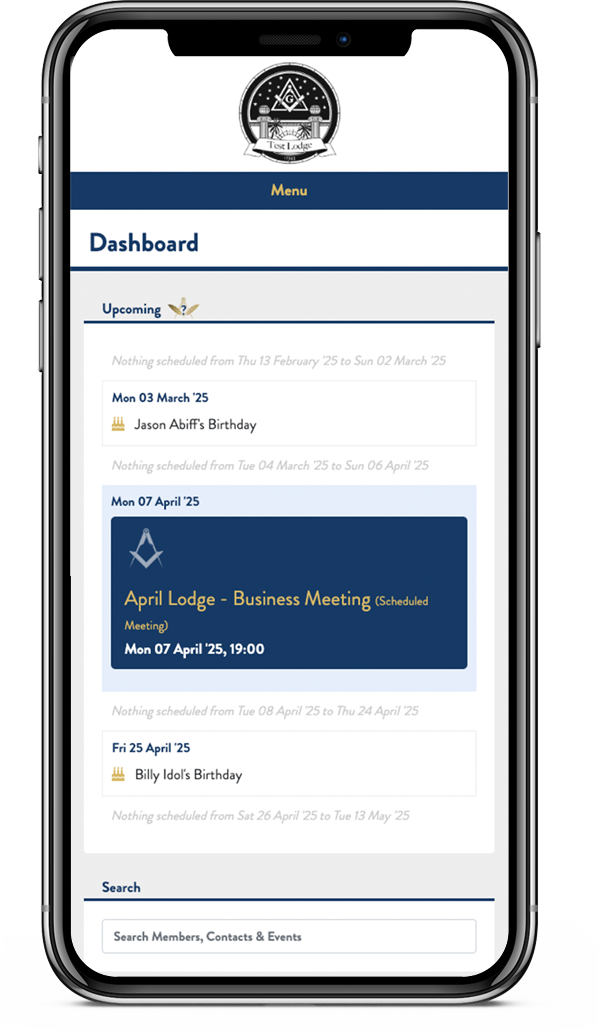
Menus
The main navigation between sections is on the left on larger screens, or at the top (labelled 'Menu') on mobile devices. Within each section, you'll find a row of buttons at the top which allow navigation within those sections:
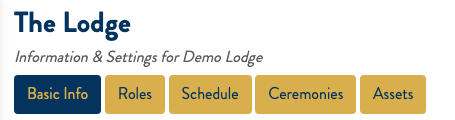
Sections & Tabs
In this Documentation, we'll usually refer to items on the main menu as Sections (eg. the Lodge section), and the sub-menus as Tabs (eg. the Roles tab), as seen in the image above.
Helper Icons
Throughout the system, you'll see icons like this: ![]()
If you click these icons, you'll be given some helpful information. This might be a suggestion of how to use a feature, what to put in a particular field, or other helpful info. Try it here!
Getting Started Help
Throughout the system, you'll also find 'Getting Started' help boxes which will point you in the direction of where to start.
These boxes can be dismissed, and will not re-appear (this one will though, because it's only an example!).
Dismiss
If you want to show dismissed 'Getting Started' helpers again, you can do this from your Settings page by clicking Restore 'Getting Started'
Data Tables
Lots of data within The Working Tools is presented in Tables, like the one below.
You can usually click on a row to get more in-depth information.
| Heading |
|---|
| Data row 1 - Click here |
| Data row 2 - Click here |

